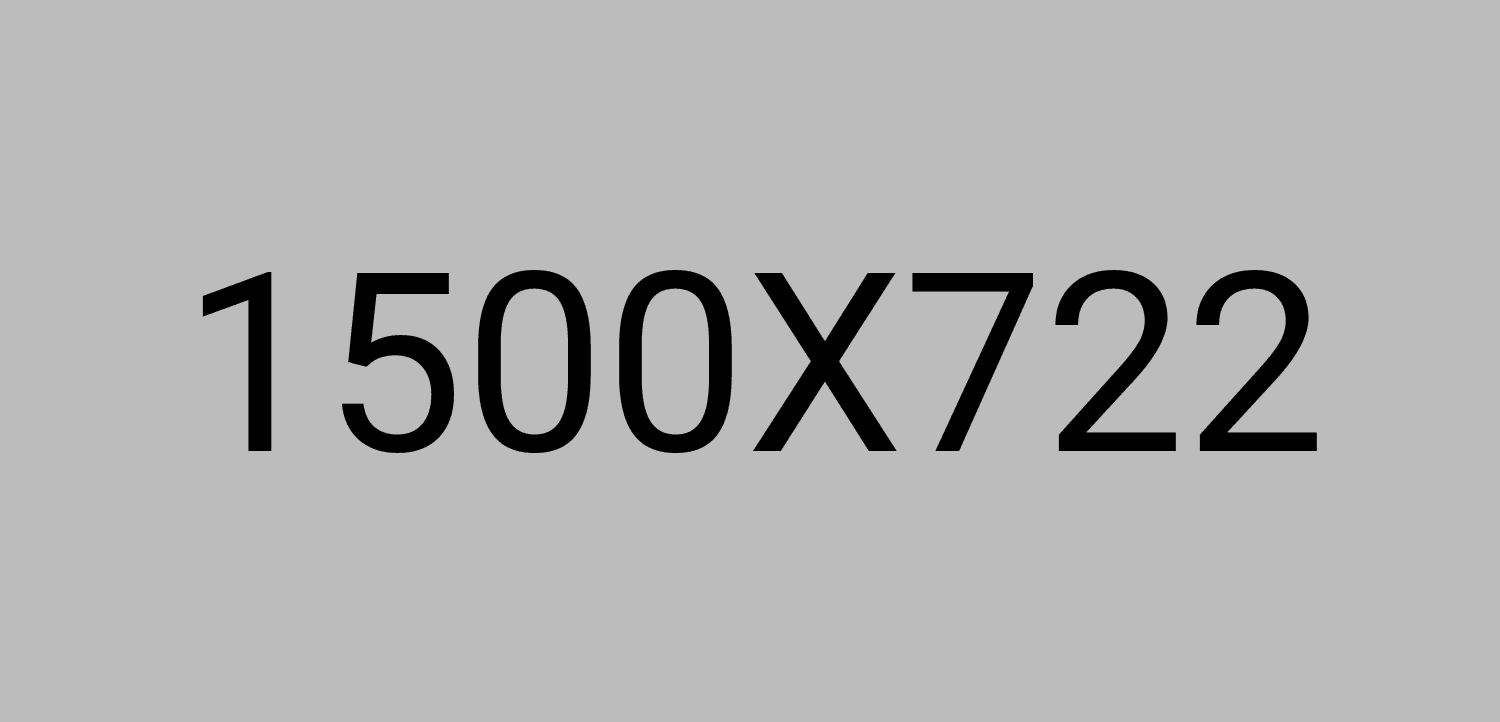
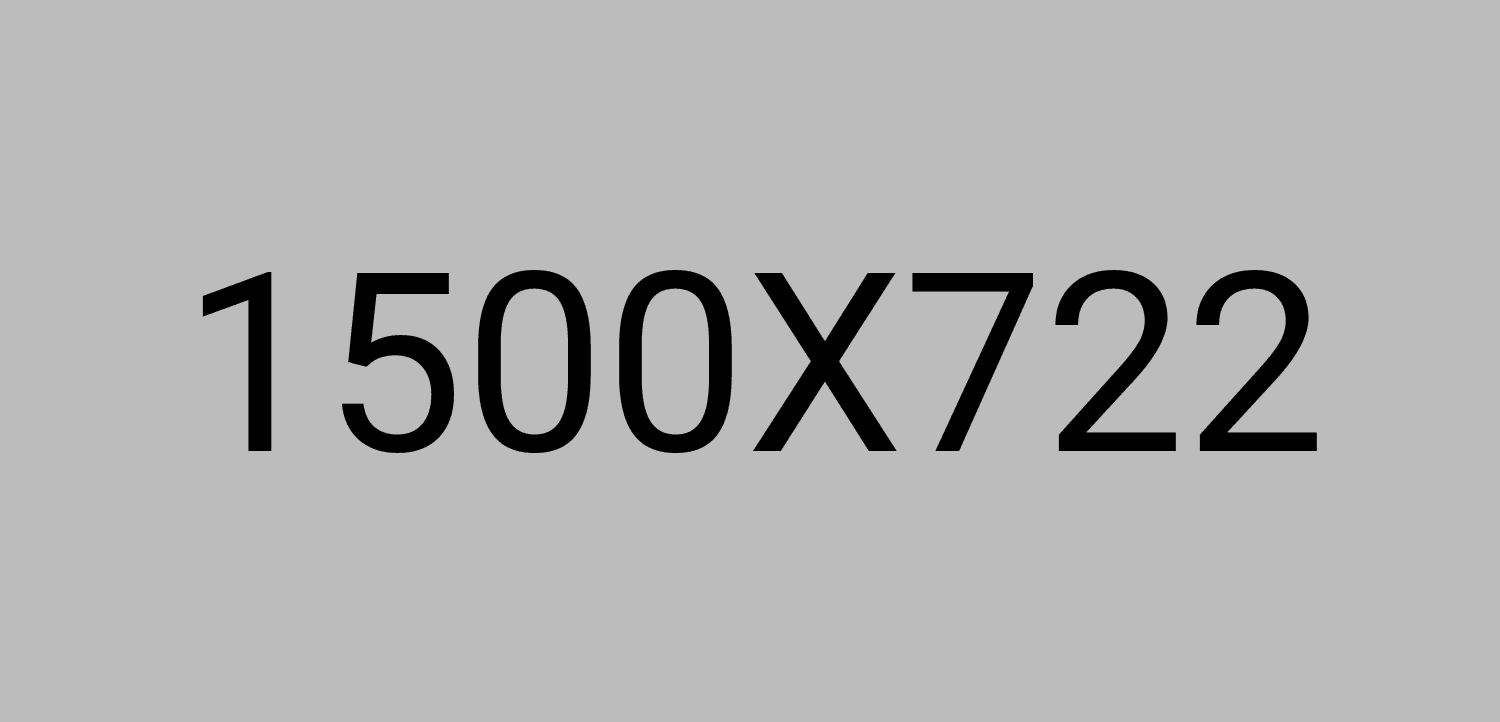
Published on :Mar 03, 2020
Inversion of Control container implementation
GitHub Repo - for the full source code
Inversion of Control (IoC) is a design pattern that allows for decoupling of components. It is a way of implementing dependency injection (DI) in a software application. The main goal of IoC is to reduce the amount of code that is tightly coupled to other components. This allows for easier testing and maintenance of the application.
Main Features
- can be used either with classes or higher-order-functions
- dependencies are injected using a single object - resolve dependencies with object destructuring
- give your dependencies names when configuring them
- container throws when
- circular dependency is detected
- registering dependency with the same key
- trying to resolve dependency with name that was not registered
- registered dependency does not have a resolver function / class
How to use
There are two main functions allowing configuration:
add- adds service to container- takes two arguments
- name: string - service name with which it is injected
- resolver: function / class - that will receive dependencies
- takes two arguments
to- only possible to use by chaining withadd- takes one argument
- name: string - service to which inject the dependency specified in
add
- name: string - service to which inject the dependency specified in
- takes one argument
And one function to resolve all the dependencies:
get- resolves all the dependencies and injects them to appropriate services
Example usage
car function expects two dependencies wheels and engine
wheels function expects to have wheel type dependency injected/passed to it
export const car =
({ wheels, engine }) =>
() => ({
start: function () {
return engine();
},
wheels: function () {
return wheels();
},
});
export const wheels =
({ type }) =>
() => {
return type();
};
export const type = () => {
return "steel wheels";
};
export const engine = () => {
return "wroom wroom";
};To achieve this the following configuration has to be created:
const container = new Container();
container.add("wheels", wheels).to("car");
container.add("type", type).to("wheels");
container.add("engine", engine).to("car");
container.add("car", car);The full config file example can be seen here
The order in which dependencies are added does not matter as the resolution happens in the next step using get:
const car = container.get("car");
car.start(); // wroom wroom
car.wheels(); // steel wheelsFeel fee to look at the container test file to find out how the container works.